Optimize the Performance
The performance of erwin Data Modeler Workgroup Edition depends on many factors. This appendix outlines some steps you can take to improve your performance. The five main components where a slow down can occur are the database, the server, the network, the client PC, and the erwin Data Modeler Workgroup Edition software.
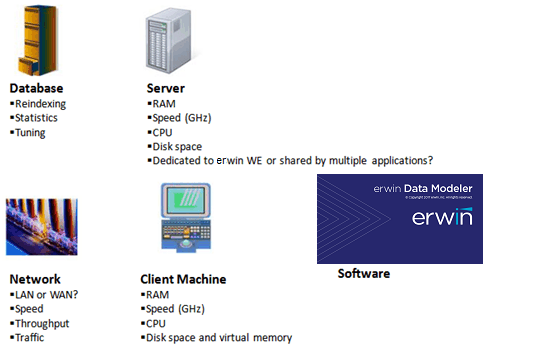
You should regularly reindex the database and run the database statistics. Sometimes running the database statistics alone does not affect the performance, however it is good practice to run the database statistics on a regular basis to ensure the maximum performance of your database.
If you have many domains in a model, they consume a lot of memory and file space. Having too many domains can slow down erwin Data Modeler Workgroup Edition. If you need to use many domains, we suggest you create a template model to house them, and then import the specific domains that you need, to each of your individual models. If you are using the domains to enforce unique attribute or column naming standards, you can alternatively use the erwin Glossary for that purpose.
Check the erwin Data Modeler Workgroup Edition Release Notes for the latest system requirements. Greater CPU speed, and more RAM and disk space result in better performance.
|
Copyright © 2025 Quest Software, Inc. |